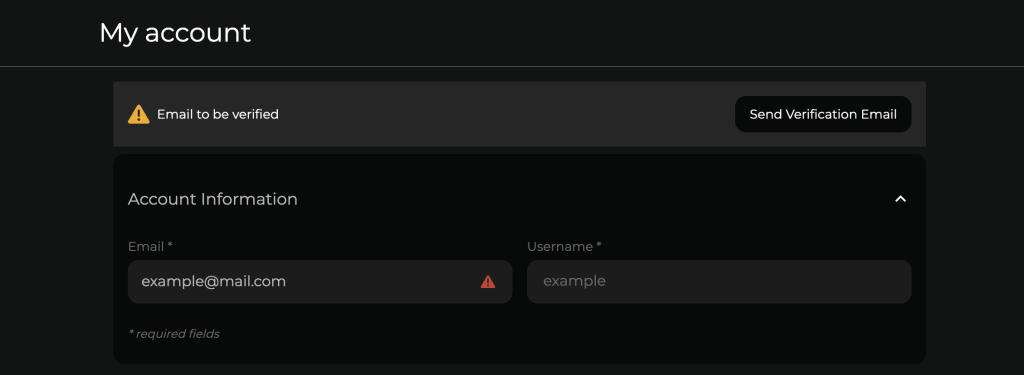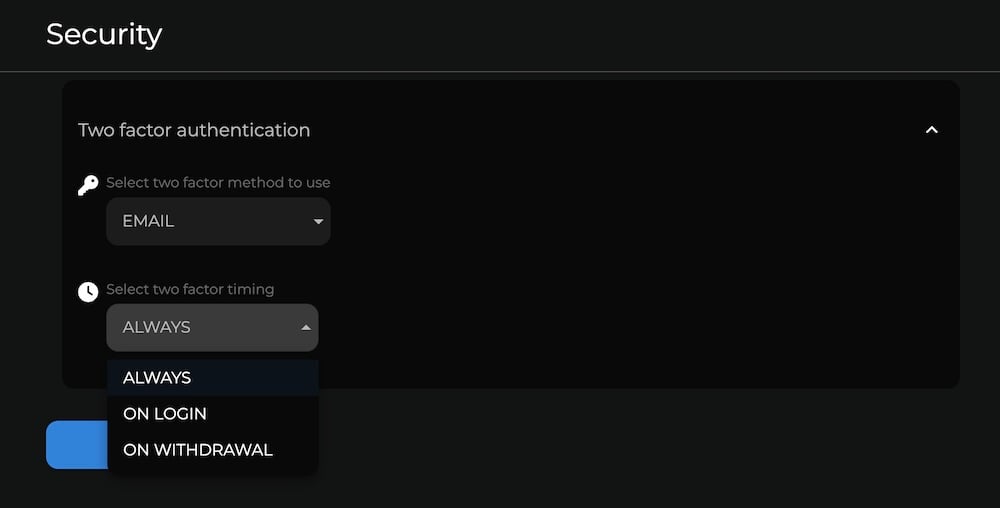Sports Betting Guides, News and Insights
Stay ahead with the latest bet105 news and product updates. Read our betting strategy guides, advanced
betting tips and a lot more.

Sports Betting Glossary

Betting on Mobile: The Ultimate Guide

KYC vs No-KYC Betting Explained

Reduced Juice vs Bonuses – Which Offers Better Value?

The Best Odds Comparison Sites in 2025

NFL Betting Strategies: A Sharp Bettor’s Guide

NCAA College Football: Last Season in Review – Texas Region

OddsJam Review – The Odds Comparison Platform for Sharp Bettors

The Complete Guide to Parlay Betting

GhostSwap – No KYC Crypto Exchange – Ultimate Review

Top US Betting Sites in 2025

Ultimate Guide to MMA / UFC Betting in 2025

NBA and College Basketball Sharp Betting Guide

MLB Betting: Lines, Strategies, and Smart Wagering with Reduced Juice

How to Buy and Send Crypto Using Cash App and Venmo

Triple Cash or Crash: A Deep Dive into Bet105’s Popular Casino Game

Two-Factor Authentication (2FA) Setup Guide

Sharp Betting Guide in 2025: EV Betting, Arbitrage, and Other Smart Strategies

Ultimate Guide to Reduced Juice Sportsbooks in 2025

Top No-KYC Crypto Exchanges for Bettors

Introducing the New bet105 Cashier

Crypto Sportsbooks: A Complete Guide for 2025

Expected Value (EV) Betting: A Strategy for Long-Term Profit

How Arbitrage Betting Works: A Guide for Smart Bettors

Step-by-Step Guide: How to Use Your Free Bet at bet105

Best Offshore Sportsbooks in 2025: A Betting Guide

Two-Factor Authentication (2FA) Setup Guide

Introducing the New bet105 Cashier

The Best Odds Comparison Sites in 2025

NFL Betting Strategies: A Sharp Bettor’s Guide

The Complete Guide to Parlay Betting

GhostSwap – No KYC Crypto Exchange – Ultimate Review

Top US Betting Sites in 2025

Ultimate Guide to MMA / UFC Betting in 2025

NBA and College Basketball Sharp Betting Guide

MLB Betting: Lines, Strategies, and Smart Wagering with Reduced Juice

How to Buy and Send Crypto Using Cash App and Venmo

Triple Cash or Crash: A Deep Dive into Bet105’s Popular Casino Game

Two-Factor Authentication (2FA) Setup Guide

Sharp Betting Guide in 2025: EV Betting, Arbitrage, and Other Smart Strategies

Ultimate Guide to Reduced Juice Sportsbooks in 2025

Top No-KYC Crypto Exchanges for Bettors

Crypto Sportsbooks: A Complete Guide for 2025

Expected Value (EV) Betting: A Strategy for Long-Term Profit

How Arbitrage Betting Works: A Guide for Smart Bettors

Step-by-Step Guide: How to Use Your Free Bet at bet105

Best Offshore Sportsbooks in 2025: A Betting Guide

Sports Betting Glossary

Betting on Mobile: The Ultimate Guide

KYC vs No-KYC Betting Explained

Reduced Juice vs Bonuses – Which Offers Better Value?

The Best Odds Comparison Sites in 2025

NFL Betting Strategies: A Sharp Bettor’s Guide

NCAA College Football: Last Season in Review – Texas Region

OddsJam Review – The Odds Comparison Platform for Sharp Bettors

The Complete Guide to Parlay Betting

GhostSwap – No KYC Crypto Exchange – Ultimate Review

Top US Betting Sites in 2025

Ultimate Guide to MMA / UFC Betting in 2025

NBA and College Basketball Sharp Betting Guide

MLB Betting: Lines, Strategies, and Smart Wagering with Reduced Juice

How to Buy and Send Crypto Using Cash App and Venmo

Sharp Betting Guide in 2025: EV Betting, Arbitrage, and Other Smart Strategies

Ultimate Guide to Reduced Juice Sportsbooks in 2025

Top No-KYC Crypto Exchanges for Bettors

Crypto Sportsbooks: A Complete Guide for 2025

Expected Value (EV) Betting: A Strategy for Long-Term Profit

How Arbitrage Betting Works: A Guide for Smart Bettors

Step-by-Step Guide: How to Use Your Free Bet at bet105

Triple Cash or Crash: A Deep Dive into Bet105’s Popular Casino Game

The Best Odds Comparison Sites in 2025

OddsJam Review – The Odds Comparison Platform for Sharp Bettors